No insurance information available.


Click the button to book online or call our practice at to book your first visit.
*If a patient needs language assistance services for a language other than English or needs interpreter assistance for sign language due to the patient being deaf or hard of hearing, the patient must contact the physician practice directly 24 hours before their appointment time so that the physician practice may have the appropriate translator/interpreter available.
During your first visit, we will review your health history and discuss any questions you have about your health.
For a shorter time in the waiting room, please complete your health history in our Patient Portal before your first visit.
We also offer you the ability to complete the check-in process on your phone prior to your appointment.
How does it work?
Prior to your appointment, you will receive a text message and/or email prompting you to check in.
Once you have opened your mobile check-in, you will be prompted to verify your identity by answering a few security questions
After you begin your mobile check-in, you will be presented with a series of questions related to your health. You can also sign office policies and consents, if needed, and make a payment if a balance or copay is due.
Telehealth Appointments
For telehealth appointments, you will receive a text message 20 minutes prior to your appointment prompting you to check in and enter the virtual waiting room.
Once you open the link, you will be prompted to confirm information and will be provided with the link to your Zoom meeting with your provider.
Make sure you provide us with an up-to-date cell phone number and email address to streamline your arrival at the doctor's office with Mobile Check-in.
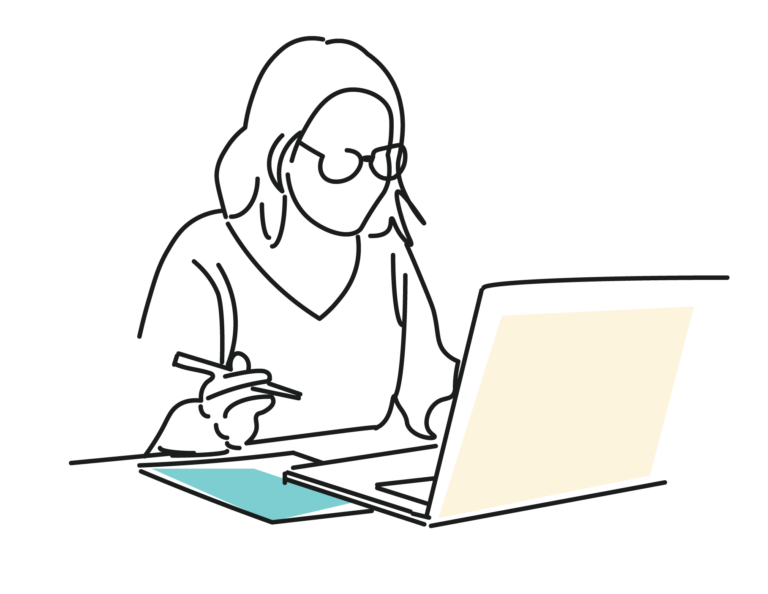
Taking just a few minutes to register our patient portal will give you access to valuable information and services provided in a secure and confidential manner. Once registered and logged on you will be able to:
Book new appointments and manage upcoming appointments
View lab and test results
Pay bills and view billing history
Request prescription refills
Complete and update medical forms
Update your profile and contact information
Contact your doctor about non-urgent medical questions